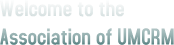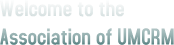Analytics 101: What They Are and Why You Should Care
by Jacob Turner, Website and Analytics Specialist, Arkansas Conference of the United Methodist Church
At first glance, “analytics” sounds like something that’s restricted to big corporations looking to make more money off of their products, not something that a camp or retreat center would ever need. But that’s not true! Analytics can actually be really useful to you in your work to market your camp or retreat center, as the data can tell you who your current audience is, what they’re most interested in, and what you should be putting out there to best get the word out about what you’ve got to offer. Today I’d like to take you on a brief tour of what data is, ways you can see your own data, and some good ways to make sense of it!
Which analytics are most useful for a camp/retreat center?
For a camp or retreat center, there are three sets of data analytics that are most useful: web, social media, and email. These three provide different sets of data, so here’s a sample breakdown for each one:
- Web analytics: number of people viewing posts and pages, when/how they’re viewing them, where they’re viewing from, where they’re coming from and going to
- Social media analytics: number of people viewing posts and liking/following the account, general information about who’s viewing them by age and gender, when they’re viewing them, where they’re viewing from
- Email analytics: number of people reading the email or clicking links in the email, when they’re viewing them, where they’re viewing from
And while that may seem like an overwhelming amount of data, most companies actually present it in ways that help you make sense of it! What companies do that, you may ask? Well…
How can a camp/retreat center access its analytics?
A disclaimer here: I use these products personally, alongside many others, for my work with the Arkansas Conference of the United Methodist Church. However, I don’t necessarily endorse these specific tools, and there’s a wide variety of products that you can use to get analytics for any given web/social/email platform that your camp/retreat center uses, including one big one that I’m leaving out: Google Analytics (and the reason I’m leaving it out is because it’s incredibly powerful but can be a bit tricky, especially for newcomers). However, if you’re just getting started, these are the ones that I consider quick and easy to set up.
Web Analytics: Jetpack by Automattic
 This one is specific to popular content management system WordPress, but since WordPress is one of the most popular products on the web, it’s natural to include a very helpful plugin by WordPress’s creators Automattic. Jetpack does more than analytics; it’s an all-in-one plugin that allows you to do “hassle-free design, marketing, and security” through a wide variety of tools. But the site statistics are definitely one of the most useful parts of it. For example, this sample set of statistics shows us that a good number of views on our Conference website ARUMC.org came from Facebook! For more information on Jetpack, find its website at jetpack.com or its WordPress plugin page at wordpress.org/plugins/jetpack. Please note that while Jetpack is free, there are a number of paid options for it, as well, that provide enhanced features.
This one is specific to popular content management system WordPress, but since WordPress is one of the most popular products on the web, it’s natural to include a very helpful plugin by WordPress’s creators Automattic. Jetpack does more than analytics; it’s an all-in-one plugin that allows you to do “hassle-free design, marketing, and security” through a wide variety of tools. But the site statistics are definitely one of the most useful parts of it. For example, this sample set of statistics shows us that a good number of views on our Conference website ARUMC.org came from Facebook! For more information on Jetpack, find its website at jetpack.com or its WordPress plugin page at wordpress.org/plugins/jetpack. Please note that while Jetpack is free, there are a number of paid options for it, as well, that provide enhanced features.
Social Media Analytics: Page Insights by Facebook
 Of course, with Facebook being one of the largest social media networks out there, most everyone has a Facebook Page already. But have you been using “Page Insights?” This tool, part of every business Page on Facebook, allows you to access a wealth of data about your Page. Learn the most popular content, explore the demographics of your Page likes, and see how people are engaging with the content you’re putting out there! For more information on what Page Insights are and how you can use them, visit facebook.com/help/794890670645072. In addition, if your camp or retreat center uses Twitter or Instagram, you can find out how to access analytics for those platforms at business.twitter.com/en/analytics.html and help.instagram.com/788388387972460, respectively. (Note: your Instagram account will need to be a Business Account in order for you to access your analytics on there. For more information, go to help.instagram.com/502981923235522.)
Of course, with Facebook being one of the largest social media networks out there, most everyone has a Facebook Page already. But have you been using “Page Insights?” This tool, part of every business Page on Facebook, allows you to access a wealth of data about your Page. Learn the most popular content, explore the demographics of your Page likes, and see how people are engaging with the content you’re putting out there! For more information on what Page Insights are and how you can use them, visit facebook.com/help/794890670645072. In addition, if your camp or retreat center uses Twitter or Instagram, you can find out how to access analytics for those platforms at business.twitter.com/en/analytics.html and help.instagram.com/788388387972460, respectively. (Note: your Instagram account will need to be a Business Account in order for you to access your analytics on there. For more information, go to help.instagram.com/502981923235522.)
Email Analytics: Reports by Mailchimp
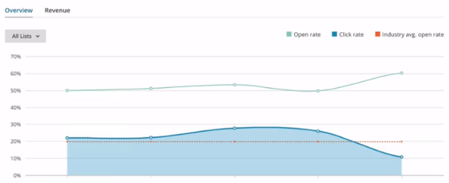
Finally, we come to email analytics, and with that also comes another popular platform: Mailchimp. As a platform that’s built around marketing, Mailchimp has a full-featured and robust set of tools to allow you to analyze your statistics from either overall or campaign-by-campaign, and from any number of angles including open and click rate, how people are subscribing, when they’re unsubscribing, and so on. For more information on this, go to mailchimp.com/help/about-email-campaign-reports(and if you’re using Constant Contact, you can visit knowledgebase.constantcontact.com/articles/KnowledgeBase/5562-reporting-for-an-email-campaign).
Hopefully this gives you a head start on really crunching the numbers that all of these platforms have to offer! Spend some time with the data and you’ll find it will provide you with so many ideas to consider when it comes to effectively promoting your camp or retreat ministry.
Jacob Turner is the Website and Analytics Specialist for the Arkansas Conference of the United Methodist Church. When he’s not working, he’s a student at Hendrix College working on his Religious Studies degree and managing (and DJing on) the college’s radio station, KHDX-FM.